|
Right
Click the start menu
Click
“Control Panel”
|
|
|
Click
“Change
account type”
|
|
|
Click the
account
to change
|
|
|
Click
“Change
the password”
|
|
|
Type in
the new Password
Repeat it
Add A
Password
hint too
Then Click
“Change
password”
|
|
|
The password has been successfully changed
|
|


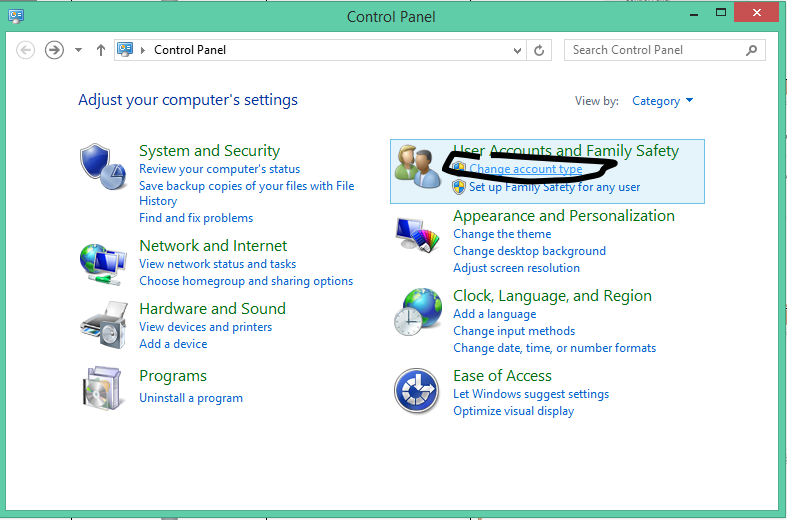



No comments:
Post a Comment